This post is by Bernie Carr, apartmentprepper.com
Yesterday, I got a couple of emails from readers that my site was not loading and people were getting an error message the site was not secure and another site name was popping up. I immediately opened a priority ticket with my hosting provider to investigate the problem. They looked into and they responded that the error would pop up if the reader tries to access the site using https://apartmentprepper.com instead of https://apartmentprepper.com
At this time, my site is accessible only https://apartmentprepper.com. The reason the other site popped up was because the other site shares hosting space with me, and they are the only one that is accessible with “https.”
This brings me to my next topic, what exactly is the difference between HTTP and HTTPS?
HTTP stands for Hyper Text Transfer Protocol. Most simple webpages use HTTP, especially if no financial transactions are done in the site. In my case, I do not conduct any financial transactions on Apartment Prepper. As you know my site is free and I am not trying to sell you anything directly. I do have affiliates and sponsors, but those are not direct transactions. Rest assured if I were to conduct any e-commerce in the future, I would make the switch.
HTTPS stands for Hyper Text Transfer Protocol Secure. It is the secure version. Sites that conduct financial transactions, or anything that involves personal information, such as banks, insurance companies, etc. use HTTPS.
So if you are about to give out confidential information, definitely check if the site is HTTPS. Another indication the site is secure is when it has the padlock icon as you are entering your information. But if you are just browsing through Apartment Prepper or your other favorite reading sites, then HTTP is just fine for that.
© Apartment Prepper 2014
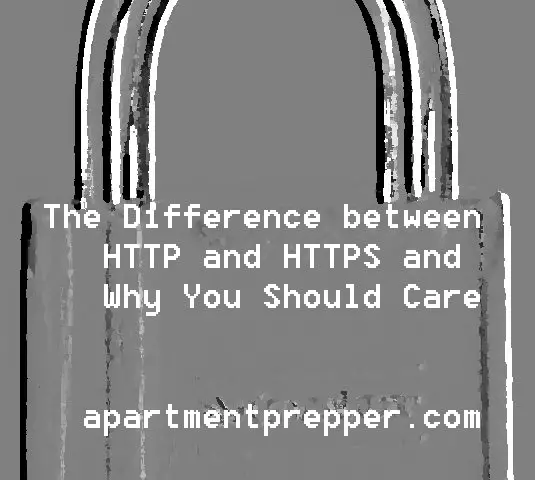

The Electronic Freedom Foundation https://www.eff.org/https-everywhere offers the great browser extension HTTPS Everywhere for use with Firefox, Chrome, Opera and Android. It is free to download and use. It automatically tries to connect with a web site’s HTTPS service if one exists, but will default to HTTP service if the secure service isn’t available. It takes the thinking out of the secure-browsing equation. And, secure browsing isn’t just about protecting e-commerce data. Former NSA worker Edward Snowden showed the world that governments and corporations around the world search for the metadata (who, what, when, where, why and how) of all Internet users. For sites that don’t have the HTTPS option, asking them to provide that option usually works.
Hi David, Thanks for weighing in on this, I will take a look at that site you mentioned. I appreciate the comment!