You’re in Control: DIY Apartment Security Systems of Today, Guest Post by Jay Harris
Home security options are at an all-time high. With the advent of technological advances such as apps for your smartphone and remote-controlled access to your entire system, monitoring your home’s security is easier than ever.
The desire for safety and security does not depend on the type of residence you inhabit – we all want to feel safe in our homes! However, if your home is an apartment unit, you are likely familiar with the unique challenges posed in such a situation, namely feasibility and cost.
For one thing, if you do not own the unit, you must be careful not to alter the structure or affix anything to the building permanently, otherwise you:
a) may be in breach of your rental agreement, and/or
b) have improved (or worse, damaged!) someone else’s property with equipment that is now legally considered to be a “permanent fixture” of that property, to which you have no legal right from that point forward.
Either way, who can afford to invest in something that will ultimately cost more than it is worth just to have it belong to someone else? This brings me to the other impediment to apartment-home security systems: the cost.
The cost of a traditional home security system can be a deal breaker when you live in an apartment. It is a simple fact that many apartments are smaller than stand-alone homes, especially in highly populated cities, so you are left with a product that was designed and priced with a much larger area in mind. So, what’s an apartment-dweller to do? Luckily, there are great space-conscious and budget-friendly alternatives on the market, so let’s take a moment to discuss a few of them in more detail.
Cameras
From hidden nanny cams in picture frames and teddy bears, to full-blown tripods set up in the living room, cameras have always been one of the staples in security monitoring. When wall-mounting a camera in the corner is not an option (see above!), laptop cams are an excellent way to keep an eye on your place while you are away. You can install apps on your smartphone that allow wireless access to your laptop camera for some closed circuit viewing when you are not there. Make sure you follow the instructions that come with the app or computer software so that you will maximize your experience with this method.
A couple of basic things to keep in mind: position your laptop to allow for the widest scope of viewing and make sure it is high enough to be out of reach of kids and pets. Also, change the “hibernate” or “log off” settings on your computer so that it does not automatically time-out with inactivity: there’s nothing more ineffective than a black screen. Finally, make sure there is enough light in the room so that you can actually get a picture.
Motion sensors
These little beauties are a great option for those of us who have only one front door (no back or side doors) but numerous windows. Your local home improvement store sells DIY kits with magnetic motion sensors that affix to the window frame without any permanent placement or drilling. These are especially great for those who are looking for something portable and temporary that can move with them, like college students and young professionals in transition.
If your apartment is your permanent residence and you do decide to go the traditional (magnetic or infrared) motion sensor route, placement of the sensor is critical, especially where children and pets are involved. You will prevent most false alarms if you place the sensor approximately five feet off of the ground. As this is the height of an average adult’s chest level or higher, you can avoid an accidental trigger by the kids, when you are home and the sensor is active, and when you are away and the furry children are roaming about.
Connect
Security apps for your smartphone are the key to remote access of your integrated system. With these (and supported equipment, such as cameras and sensors, etc.), you have complete control over your home, no matter where you may be at any given moment. These apps are perfect for making an empty apartment appear to be occupied: you can control lighting, multiple cameras, stereos and televisions, and even remote-controlled window blinds or shades. You can also specify how often you are updated on home-status and the method by which you are notified of alarm triggers: email, text, alert, you name it.
Although it may require some extra creativity, there is a definite plus to keeping an eye on your place yourself. Security monitoring systems with accompanying “support” are often too expensive and can be too cumbersome for an apartment dwelling. For example, most high tech systems are monitored by actual people or have direct links to local law enforcement who are automatically notified upon an alarm trigger.
This becomes a problem in an apartment building’s high-traffic environment where people come and go constantly and the likelihood of the system being accidentally triggered increases exponentially. The beauty of monitoring your security yourself is that you are in control of when authorities are notified, especially when you are not actually out of town but have merely activated the system temporarily as you go about your day.
The point is: the choice is yours – so start choosing your home security options now!
Jay Harris is a Home Depot sales associate in the Chicago suburbs and is a contributor to Home Depot’s blog. Jay’s interests in the home improvement arena include solar panels and home automation.





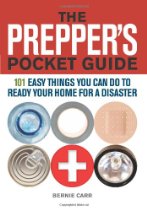
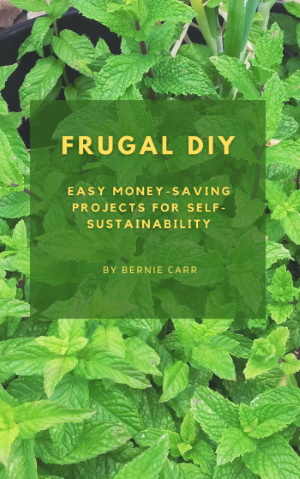
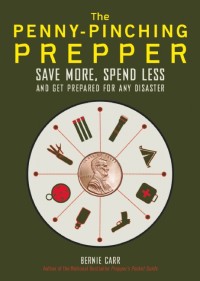
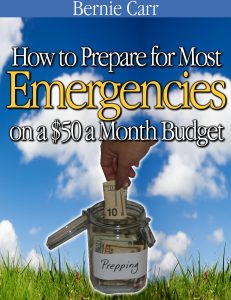
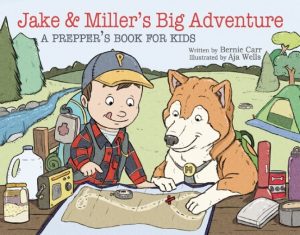

Hey, I just came across your website whilst looking up stuff on Disaster Cooking, good stuff, we need more info like this out there I think!
I just started a Kickstarter campaign for a survival cookbook. “Cooking with Fire: The Disaster Cookbook. How to cook when the lights go out.” If you are a fan of cooking or disasters, 😉 check it out, we need the support and we have some really swell pledge rewards!
https://www.kickstarter.com/projects/479638117/cooking-with-fire-the-disaster-cookbook
Thanks and keep up the helpful work!