This post is by Bernie Carr, apartmentprepper.com
I heard on the local news that a lot of people have been victimized by “ransomware” According to the people who reported the crime, their computers are held hostage for ransom and unless they pay, everything in their computer or smart phone is no longer accessible. The scammer gains entry when the target clicks on a link usually sent through one of those phishing emails. Other reports indicate entry could also be through unsecured wifi. A few hours later, when the victim turn on their device, a message flashes across the screen saying the computer has been frozen and payment must be made to unlock it. Amounts demanded can vary between $100 to $600. Even police stations have fallen victim.
Think about what you can lose if your smart phone or computer gets frozen: your contact list, irreplaceable photos, music, documents, bank information.
Your emergency contact list
What if an emergency happens and your phone is frozen? How would you get in touch with your family and friends? In the old days, everyone kept an address book, or even better, memorized frequently called numbers. Mr. Apt Prepper and I had this discussion and quizzed each other on how many phone numbers of our siblings did we have memorized. We had a poor result. We do have a small address book that has all the contacts, so at least that was not a total failure.
How do you protect yourself from ransomware?
- Backup your phone and computer on a regular basis. Use an external hard drive for your backup.
- Always have a virus and malware protection program on at all times.
- Only download apps for your phone from Google Play Store or Itunes.
- Backup your phone contact list with a hard copy. You can do this quick project on a weekend.
- Be cautious when clicking on links sent via email. Phishing emails can look authentic by being cleverly designed and worded.
- Avoid accessing personal data on public wifi sites.
- Avoid surfing suspicious sites.
- If you have a lot of important documents stored in your computer that are not backed up, print hard copies and add them to your grab and go binder. This helps you prepare for emergencies at the same time.
What can you do if your phone or computer gets infected with ransomware?
Law enforcement personnel recommend reporting the crime immediately. They also advise against paying the ransom because this just encourages more of this type of crime. There is also no guarantee that you will even get access back even if you pay the ransom.
Many victims who do not pay the ransom end up buying a new computer to replace their frozen computer. This can be costly and traumatic, especially if you lose important or irreplaceable documents. Take the steps to protect yourself now!
© Apartment Prepper 2015
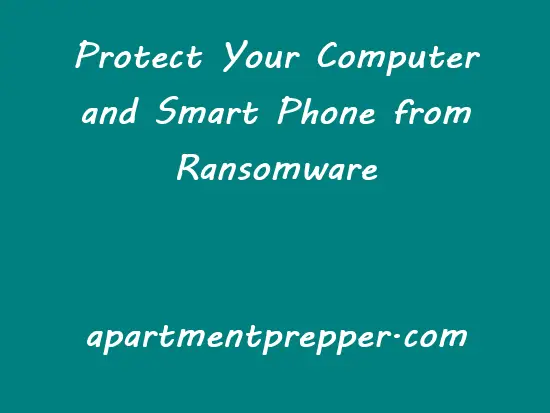

One comment