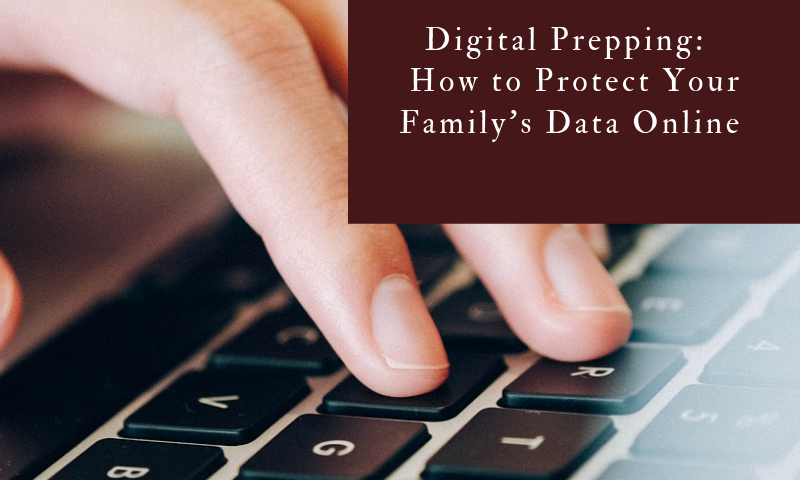Written by: Kayla Matthews
Families are online more often than ever. Even when you’re together, your loved ones may be online chatting with friends, checking social media or browsing the internet.
When they’re always connected, keeping their data safe is that much harder. To protect your family when everyone is online, you’ll need to know how to safeguard them from digital threats like hacking, phishing, and identity theft.
Here are six ways to keep your family’s data safe online.
1. Keep Your Family’s Computers and Smartphones Secure
The most basic techniques are often the most crucial in preventing hackers from accessing your family’s data. If you haven’t yet, set a computer password or PIN and choose a locking method for your smartphone.
Biometric locking for smartphones — locking methods that use data like an iris scan or fingerprint — might be flashy and hi-tech. However, these methods are not necessarily more secure than old-fashioned PINs or passwords.
On computers and smartphones, you can turn off location services and manually adjust what permissions and files your apps can access. Use these features to prevent anything on your phone from receiving more information than you want to provide.
For extra security, you can also block these apps from accessing cameras and microphones. If you’d like to keep your webcam from working altogether, you can even buy a camera cover. Anti-virus software and apps can provide an additional layer of protection.
2. Monitor Your Family’s Social Media
Keep tabs on how your family uses social media. Make sure they’re not sharing personal information like addresses or the location of their workplace or school. If necessary, use privacy settings to limit their use or require your permission before they log on.
Remind your family that the internet is forever — what you post sticks around. Even if you delete a post or set your account to private, you can never guarantee someone else didn’t save or archive your posts. You may not even be able to delete your comments on some blogs or websites. Don’t post anything you wouldn’t want someone to bring up next week or next year.
3. Recognize Hackers’ Favorite Phishing Techniques
Some of the most common social media phishing techniques may not seem like phishing at all. While you may know better than to provide bank details or passwords on social media, hackers look for any data they can use to break into your devices or accounts. They sometimes browse social media for email addresses, phone numbers and common answers to security questions — things like date of birth, a maiden name or the name of a first pet.
When checking your inbox, be on the lookout for the tell-tale signs of a phishing attempt. Watch out for any emails asking you for personal information, congratulating you on winning a prize or encouraging you to click a link — especially if the typos and grammar errors litter the message. Also, never open a suspicious attachment, even if the file type — like an image, PDF or Word doc — seems innocent.
If an email or website redirects you to a login page, be sure you’re providing your information to a safe site. Check the URL’s spelling on any login page, and ensure your connection is secure by making sure the URL starts with “https://.” Otherwise, your information can be at risk.
4. Secure Your Smart Devices
Phones, computers and tablets aren’t the only way hackers can access your family’s data. Smart devices — electronics that connect to the internet or each other over Bluetooth, WiFi or data — are a huge security hole if not properly maintained. If everything in your home connects to the internet, even the most innocent appliance can be a vector of attack.
Even if you have no important information stored on your smart security camera or thermostat, any compromised device can give a hacker access to your entire home network. Also, if the company that manufactures these electronics goes out of business, no one will be updating the security software that keeps your family’s information safe.
The key to keeping smart devices secure? Research, research, research — both before you buy one and as long as you use it. If you learn about a security flaw in one of your electronics or if it becomes unsupported, disconnect it from your network.
5. Take Advantage of Privacy Settings
Teach your family to follow social media best practice when it comes to privacy settings. Learn what privacy settings are available for each platform you use and activate these on both your accounts and your family’s.
Setting personal information to private on platforms like Facebook and Twitter can prevent hackers from gathering information about you or your family, like where you live or your date of birth. Advanced security features like two-factor authentication make it impossible for hackers to break into your family’s account without access to another device.
6. Talk to Your Family About Online Safety
The most critical step in keeping your family’s information safe is communication. Talk to your family about issues like:
- Common internet dangers
- Phishing techniques
- Personal information security
- Privacy setting activation on their accounts
Remind them you take these extra security steps for a reason — hacking is a real threat, and no one wants their information stolen.
Staying Vigilant in the Ever-Changing Digital World
Online security is always evolving — hackers develop new techniques every day while security experts rush to stay ahead.
Don’t let your family get left behind. Continue researching and keeping an eye on your family’s internet use, and you can protect their data online.
 Kayla Matthews is a journalist and writer interested in digital technology, safety and data privacy. To read more from Kayla, please visit her blog, Productivity Bytes.
Kayla Matthews is a journalist and writer interested in digital technology, safety and data privacy. To read more from Kayla, please visit her blog, Productivity Bytes.
Try Prime for free