Identity theft is so widespread these days, almost everyone including me, has been affected at one time or another. When it does happen, it is hard to discover how exactly it happens, but the sooner you discover the better. This way you can close the affected accounts before too much damage is done.
Besides being vigilant about shredding your sensitive documents, there is one important area that I did not mention: develop strong passwords. Coming up with good passwords consistently has become a challenge for me. I work with various log in systems at work, and I have had to come up with over 20 passwords in the past year alone. Then I have to come with passwords for sites I use at home, and it becomes unmanageable after a while.
When asked to come up with a new password, some sites will automatically let you know the “password strength.” My first attempts will usually result in a “weak namby-pamby password!” or “is that all you can come up with puny human” error violation! I’ve gotten a bit better, in coming up with beefier passwords, but it takes me a while.
I need a system and fast! WhatifItsToday has a pretty good system that she describes in this post: https://whatifitistoday.blogspot.com/2011/08/paperless-or-paper-bills.html
If you have a good system, please share! But not too much info, your privacy is important to me.
Image by Darwin Laganzon from Pixabay

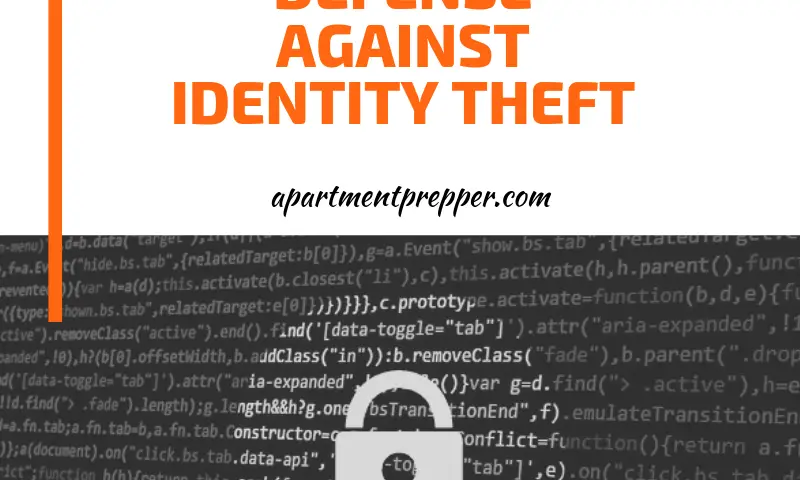


Use an online password generator then keep all of your unique passwords in a file AND passwords protect that file with something easily remembered as an added level of security. Granted, this is a slight inconvenience because I can’t remember all of my passwords but I got used to it and don’t even notice anymore. Anyway, I’ve used this in the past https://www.pctools.com/guides/password/ although there are others. I happen to like this site because you can choose to have it generate more than one password at a time, which was helpful when I choose to change ALL of my passwords one day a few years ago due to a “breach” in my eBay account.
Sounds convenient, milleniumfly,Thanks for the link! I will check it out.
I have been using Roboform for years – it keeps all of my passwords available in an encrypted format and will generate new passwords on the fly. The new Roboform Anywhere product keeps the passwords on all my computers in sync as well. I am not affiliated with the company, just a happy user.
One more thing: it also facilitates filling out forms online with personal information. I believe a free trial is available.
— Gaye
This sounds really good Gaye, I will do the free trial with Roboform. Thank you!
Survival Woman definitely has the right idea.
I could not endorse strongly enough the password manager route. I have personally used LastPass for the past year or more and been in love, but it’s similar to RoboForm. Blogged about it a couple times.
Very easy, very secure, and as SW said, they generate passwords for you. It really is the “set it and forget it” solution to the password dilemma.
Hi Dan, Thanks, good to know the password manager route works.
I guess I am low tech. I use ten to twelve digit alphanumerics, like XK83H29XHDWZ. I log them in an old blue notebook by my desk. Then I tell my computer, which is password protected, to memorize them. My hope is that if anyone ever found this place up here, which is unlikely, and got inside, even more unlikely, that they would not get past the computer password before I could get my master list out (it’s in another building) and change the passwords. I just make up the passwords at random. I do still have some plain old word passwords with a couple of numbers tacked on the end, from long ago that I am still using on some things. Reading this has reminded me to go fix that.
Hi ATH, My current system is just like yours, the low tech way. I was just wondering if there was an easier way. Good to know there are others using low tech ways like me.
Ironkey USB drive.
Thanks!