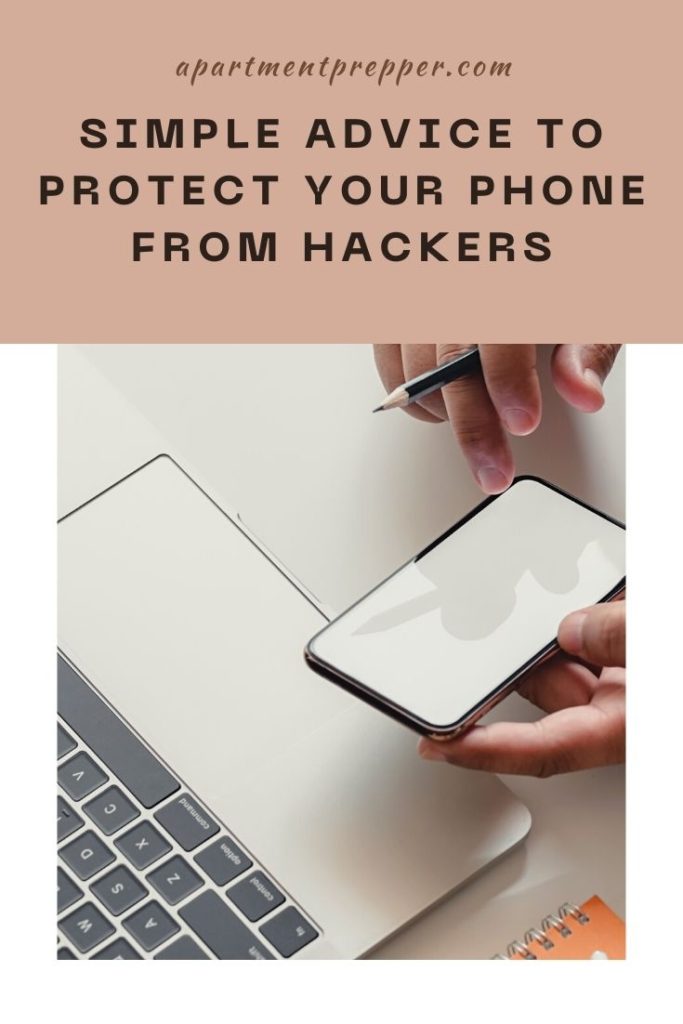Written by Bernie Carr
Smart phones are being used by many people for paying bills, checking email, tracking their diet and fitness activities, besides communication and entertainment. In doing these activities, smart phones contain a lot of sensitive information that you would want to protect.
What happens if you phone gets hacked?
A whole slew of bad things can result if you phone gets hacked: passwords and therefore access to your bank and emails, identity theft, health information and everything else you may use your phone for. Hackers can gain access to your private conversations, photos and texts.
If your phone gets hacked, the cyber criminal can track your location, turn on video and microphones which can all spy on you.
What can you do to protect your phone?
I came across some simple advice from the National Security Administration regarding best practices to protect your mobile devices.
Turn your phone on and off
The simple act of turning your phone on and off can prevent hackers from stealing your information from your smart phone.
AP News interviewed Neal Ziring, technical director of the National Security Agency’s cybersecurity directorate.
Typically, once hackers gain access to a device or network, they look for ways to persist in the system by installing malicious software to a computer’s root file system. But that’s become more difficult as phone manufacturers such as Apple and Google have strong security to block malware from core operating systems, Ziring said.
“It’s very difficult for an attacker to burrow into that layer in order to gain persistence,” he said.
That encourages hackers to opt for “in-memory payloads” that are harder to detect and trace back to whoever sent them. Such hacks can’t survive a reboot, but often don’t need to since many people rarely turn their phones off.
Source: AP “Turn off, Turn on: Simple step that can thwart phone hackers”
Since reading the article, I set a weekly alarm to remind me to turn my phone off and on. It sounds like a such a simple step, and it’s not an inconvenience at all.
I viewed the NSA’s best practices to protect your phone and they had a few other tips.
Besides turning power off and on, what else does the NSA recommend?
WIFI:
- DO NOT connect to public Wi-Fi networks.
- Disable Wi-Fi when unneeded.
- Delete unused Wi-Fi networks
Use a phone case
- Consider using a protective case that drowns the microphone to block room audio (hot-miking attack). Cover the camera when not in use.
Disable location services
A lot of people have location services constantly on, because they are using maps. But the NSA recommends: Disable location services when not needed. DO NOT bring the device with you to sensitive locations.
Passwords
Use strong lock-screen pins/passwords: a 6-digit PIN is sufficient if the device wipes itself after 0 incorrect password
attempts. Set the device to lock automatically after 5 minutes.
Keep track of your phone
Maintain physical control of your phone – Never leave your phone unattended.
Applications
Install a minimal number of applications and only ones from official application stores. Be cautious of the personal data entered into applications. Close applications when not using.
I have started getting more and more apps for my phone, but after reading the NSA’s advice, I think I will be cutting down.
Stay current on software updates
According the NSA’s best practices, update the device software and applications as soon as possible.
Don’t click on pop-ups
Pop-up messages, such as those that ask “Install now?” can be malicious. If one appears, forcibly close all applications (i.e., iPhone®2: double tap the Home button* or Android®3: click “recent apps” soft key).
Don’t use public charging stations
The NSA recommends you use only original charging cords or charging accessories purchased from a trusted manufacturer. DO NOT use public USB charging stations. Never connect personal devices to government computers, whether via physical connection, Wi-Fi, or Bluetooth®.
This was very interesting to me. You see those public charging stations in the airport all the time, and I am sure many of us have used them. Now I think it’s a good idea to have your own power bank. It’s good to have for emergencies too.
The document also mentioned you should disable BlueTooth when you’re not using it.
These are all very actionable steps to protect your phone. For more information, see the NSA’s Mobile Device Best Practices.
If you found this article interesting or helpful, please consider helping us out (without costing you anything)! We are an affiliate of Amazon.com, which means we received a small commission if you click through one of our Amazon links when you shop, at totally no cost to you. This helps keep the lights on at the blog. Thanks!
Bernie Carr is the founder of Apartment Prepper. She has written several books including the best-selling Prepper’s Pocket Guide, Jake and Miller’s Big Adventure, The Penny-Pinching Prepper and How to Prepare for Most Emergencies on a $50 a Month Budget. Bernie’s latest e-book, FRUGAL DIY has just been released on Amazon. Her work appears in sites such as the Allstate Blog and Clark.com, as well as print magazines such as Backwoods Survival Guide and Prepper Survival Guide. She has been featured in national publications such as Fox Business and Popular Mechanics. Learn more about Bernie here.