This post is by Bernie Carr, apartmentprepper.com
A couple of nights ago, my beeping phone alarm woke me up at 2:30 a.m. At first I was annoyed about getting woken up, but when I checked what was going on, I found out there was a good reason. The Weather Service issued a tornado warning in our immediate area. Sure enough, the winds had picked up considerably. When I turned on the TV news, the pictured showed the path of the disturbance and it was not far from us at all. Those few hours were quite worrisome, but we did have plan on where to run for cover just in case. Thankfully, it passed without incident. I started thinking that our phones can really come in handy in case of emergency, as long as cell towers are functioning.
You take your phone everywhere with you, so it makes sense to be able to use it in an emergency.
Here are 10 emergency uses for your smart phone:
- Track Extreme weather: I use the Weather Channel app on a daily basis, since we live in an area where the weather can change very rapidly. I also get flood and tornado warnings via the app.
- First Aid: Download a First Aid App such as the ones provided by the American Red Cross. They even have an app for pet first aid.
- Take a picture of your important documents as a backup.
- Take photos after an accident or disaster for insurance records.
- Flashlight: It’s convenient to have a flashlight handy at all times.
- Compass: Turn your phone into a compass using one of these Google apps or Iphone apps
- Location: Find family members in an emergency using one of these location apps.
- Maps: Find routes out of your area before an emergency hits.
- Local community emergency notification: Most large cities offer an app via the local Office of Emergency Management to warn you of emergencies in your immediate vicinity.
- Survival: There are many survival guides available via an app, such as SAS Survival Guide (small purchase fee). You can also find free ones but read the reviews and make sure they are well rated.
Privacy concerns
I should point out there is always a certain amount of privacy trade-offs when using smart phone apps. On a related but opposite note, see my previous article on myths about cell phone emergency uses.
Before installing anything on your phone, research the app thoroughly:
- Avoid downloading from third party app stores. Apple App Store or Google Play are safer sources.
- Read reviews online
- Review the permissions required by the app. Some apps have access to all your photos, contacts, phone calls etc., while some have minimal access. Location is frequently required, which makes sense, since emergency alerts are tailored to where you are.
- Check the price because some apps are free initially but require payment after a trial period.
Ultimately, you must decide how much information you are comfortable with sharing, versus the convenience and utility of the app. Remember to have backup ways to charge your phone in an emergency.
Apartmentprepper.com is a participant in the Amazon Services LLC Associates Program, an affiliate advertising program designed to provide a means for sites to earn advertising fees by advertising and linking to Amazon.com
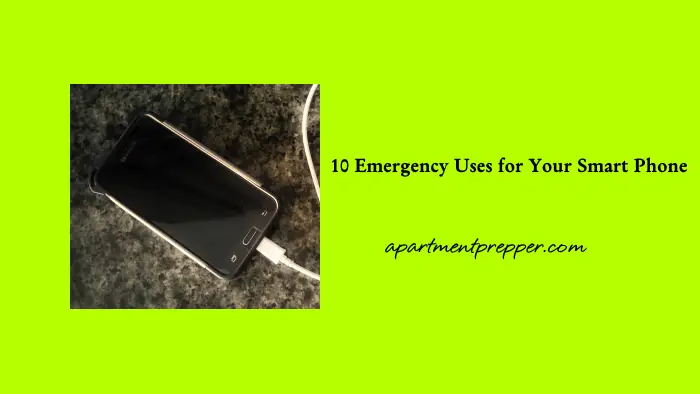

I have ham radio systems in my phone and can communicate to other ham radio operators.Course I take my HT with me at all times
Thanks Mark, good to know you can have ham radio systems on your phone. I appreciate the comment.
10 really and actually useful tips right there.
Thank you very much for these, i love this stuff!
Glad you found those tips helpful Joe. Thanks for the comment.
That’s a great idea to wake yourself with weather alerts. I don’t think it would work here in earthquake country but it may help my elderly folks in the Midwest. I took my cell phone out of the bedroom though, with concern over the EMF while sleeping. The folks are in their 80s and don’t care that much, so it may work for them! All good to know and thanks so much!
Hi Deb E – I try to keep the phone far enough away from my head or body, just close enough to hear the alarms. Thanks for the comment!
Great advice! Good call on the First Aid, just downloaded a First Aid app!
I love my phone’s flashlight, I use it all the time. My phone came with it built-in and the best part is I just have to quickly flick the phone up and down to turn it on. It’s a Motorola G4 Plus for anyone wondering.
Anyway, great list!
Hi Sean, Glad the post is helpful. Thanks for the comment!
Great advice! I hadn’t thought of downloading a first aid app, since my first aid is rusty that will be something I’ll look into today. Interesting you mention flashlight apps, I had one I installed and it drained my battery quicker than I could say ‘oops’, but then Android put out an update for the phone and a flashlight function came with it. It’s great. So glad I have it! Another good piece of advice for smart phones during crisis? ALWAYS keep the cell phone either fully charged or nearly so. It can’t help if it’s been allowed to run down to 10%.